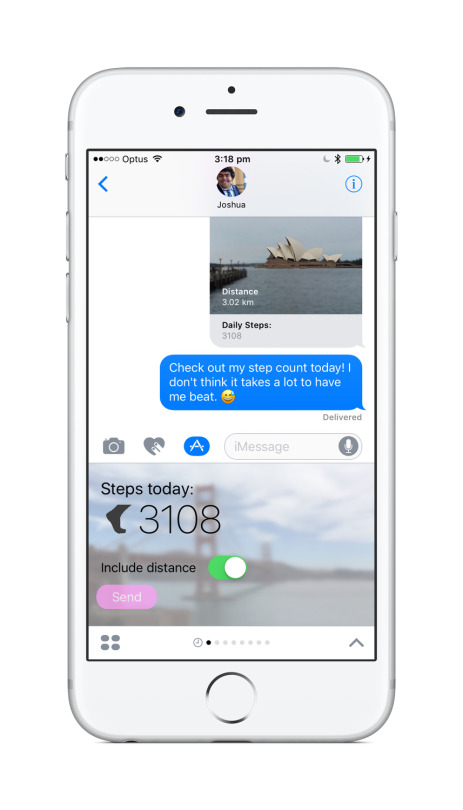It is the job of a government in this great democracy to make and change laws that are in the best interest of their citizens. Inherently this is a good thing.
Driving is a dangerous activity. Humans just aren’t very good at it. Safety should be paramount. There are solutions, and self-driving cars will be transformative both for safety and efficiency, but they’re a fair way off. Already this calendar year there have been 333 deaths on NSW roads, which is almost as high as the 340 in total during all of 2015. A leading contribution to increasing road tolls is mobile phone usage, and other forms of distracted driving.
As of next month, the NSW road safety commission are introducing a new rule for P2 (green P plate) drivers:
From 1 December 2016: P2 licence holders must not use any function of a mobile phone while driving or riding, or when stationary but not parked.
As a P2 driver for at least the next twelve months, this rule impacts me in many ways. But here’s the thing - I use my mobile phone in a way while driving that increases my safety on the road. I don’t use it for phone calls, text messages, or Tweeting, but instead only use the GPS/maps functionality. The current law states that a P2 driver is not allowed to touch his or her mobile phone, but it is allowed to be used for navigation. This is, in fact, more safe and more convenient than the alternative. Safer because my only job while driving is ensuring that I don’t crash the car. Use of a mobile phone as a GPS allows the driver to focus on what they need to, and not get caught up too much in the route when travelling to an unknown location. I don’t like driving at the best of times, and this rule will only add to my own stress on the road as I now need to be on top of navigation too.
There are a couple of “solutions” that aren’t as great as they may first seem:
Use a UBD. Yeah, that’s right. That old printed book thing with maps in it. Not only do they become outdated very quickly, but they’re also a downright danger to look at while driving. “Well pull over and read it!” I hear you say. Sure, but that’s a step backwards from having my phone yell directions at me as I drive around. Hello, 1990.
Buy a standalone GPS. They aren’t illegal for a P2 driver to use. This is true and is the “solution” that I will ultimately choose. But why? Why is this the solution? A standalone GPS device is also a step backwards from using a mobile phone. There’s still a screen to potentially be distracted by, albeit without the notifications streaming in.
When I use my mobile phone as a navigation device while driving, I don’t doubt its accuracy. It’s never failed to direct me somewhere, including times when it feels like I’ve driven to Narnia and back. I know that the maps on my mobile phone are always up to date - and they get better each day. They’re extremely reliable. GPS units are difficult to update, which discourages people from ever doing so. This can lead to out-of-date maps which in and of themselves can be a danger if they misguide you. If a GPS started taking me a route I knew was incorrect, but I didn’t know the area well enough to correct it, I’d panic. Remember, the only drivers affected by this rule change are young and inexperienced, and hence less likely to be familiar with different roads.
Another thing is, a mobile phone that’s mounted on the dashboard or front window of a car is in a position that’s difficult for the driver to touch and/or manipulate. This means they’re unlikely to try and send a quick text, or any other dangerous use of the phone while driving. If a GPS is mounted instead, and the driver’s phone is within arms reach, they’re probably more likely to try and use their phone while driving. Allowing use of a phone as a mounted GPS would surely be safer in that regard.
It comes down to safety, and convenience. It’s the government’s responsibility to reduce injuries and fatalities on the road, and while reducing mobile phone use by drivers is a good thing, safe, responsible young drivers such as myself are hugely disadvantaged. As someone who relies on their phone for navigation when driving, the alternatives aren’t as reliable, and in turn, have the potential to decrease the safety of myself and others while we drive. The alternatives aren’t as reliable, nor as convenient, and every time I have to drive somewhere unknown after December 1st I will be slightly more anxious than I already am in these scenarios. This new rule only impacts responsible drivers, and yet the ones who do make dangerous decisions on the road (like allowing themselves to be distracted by a mobile phone) will continue to do so. We need to do everything we can to ensure drivers “get their hand off it,” but this isn’t the right way to go about it.