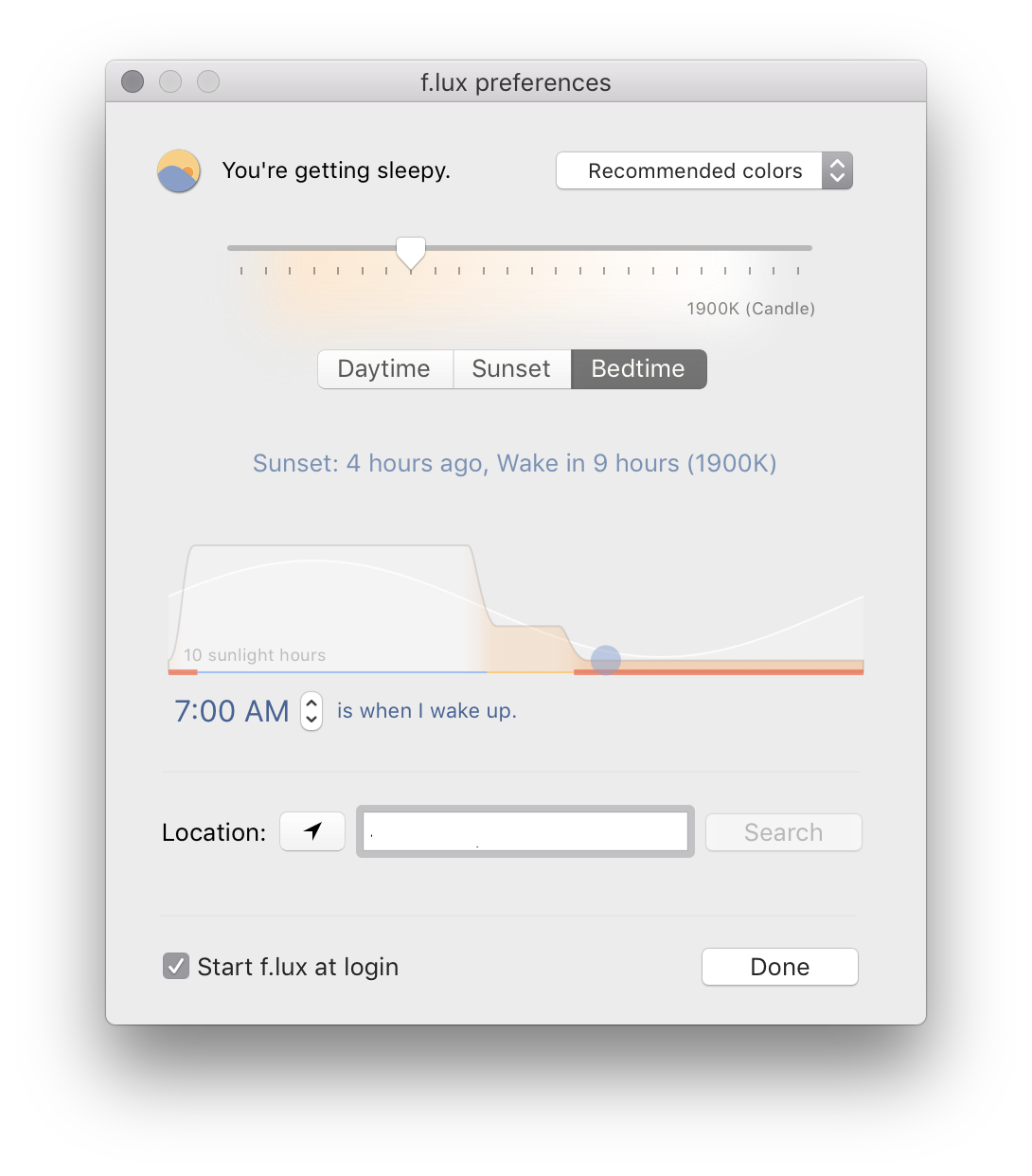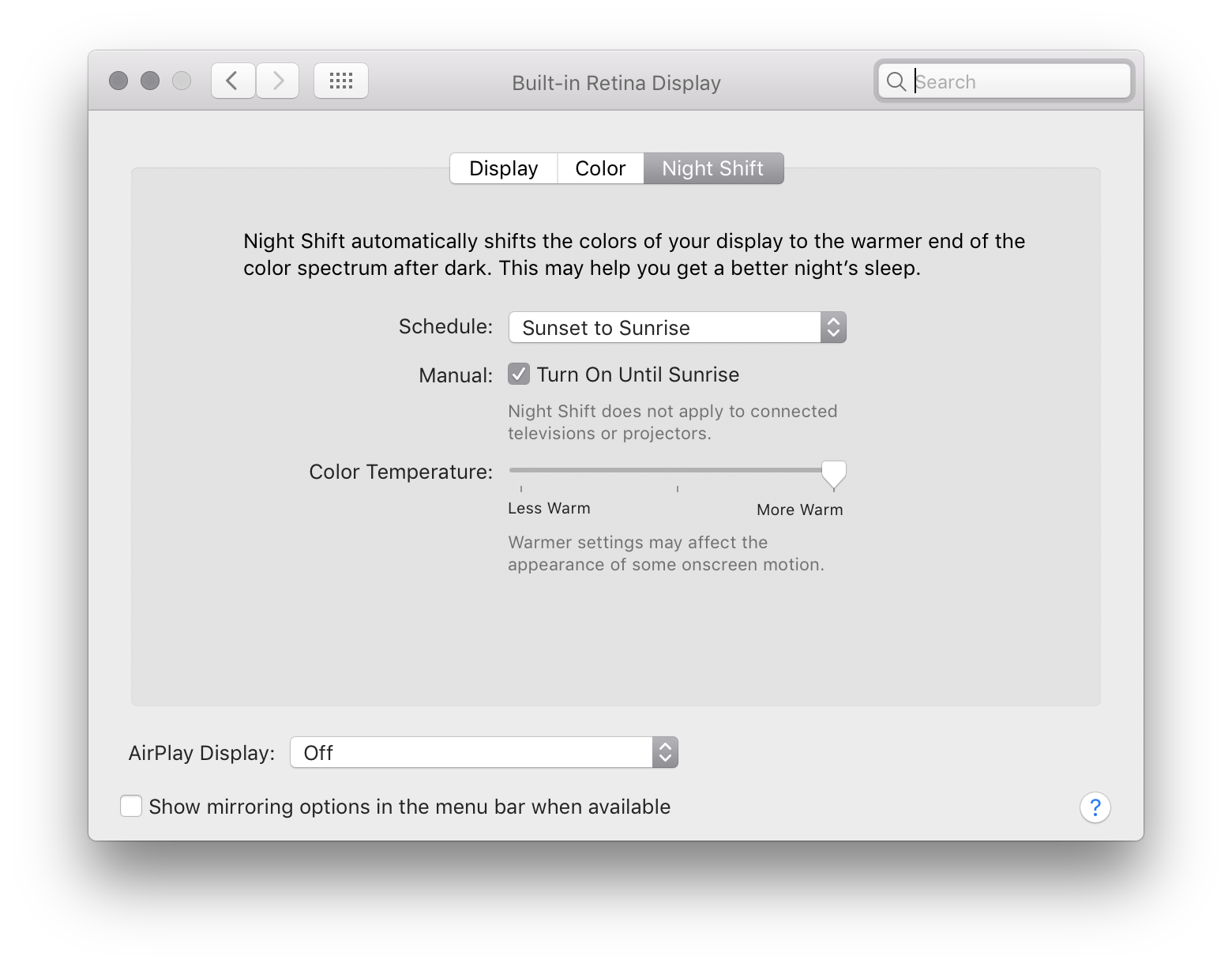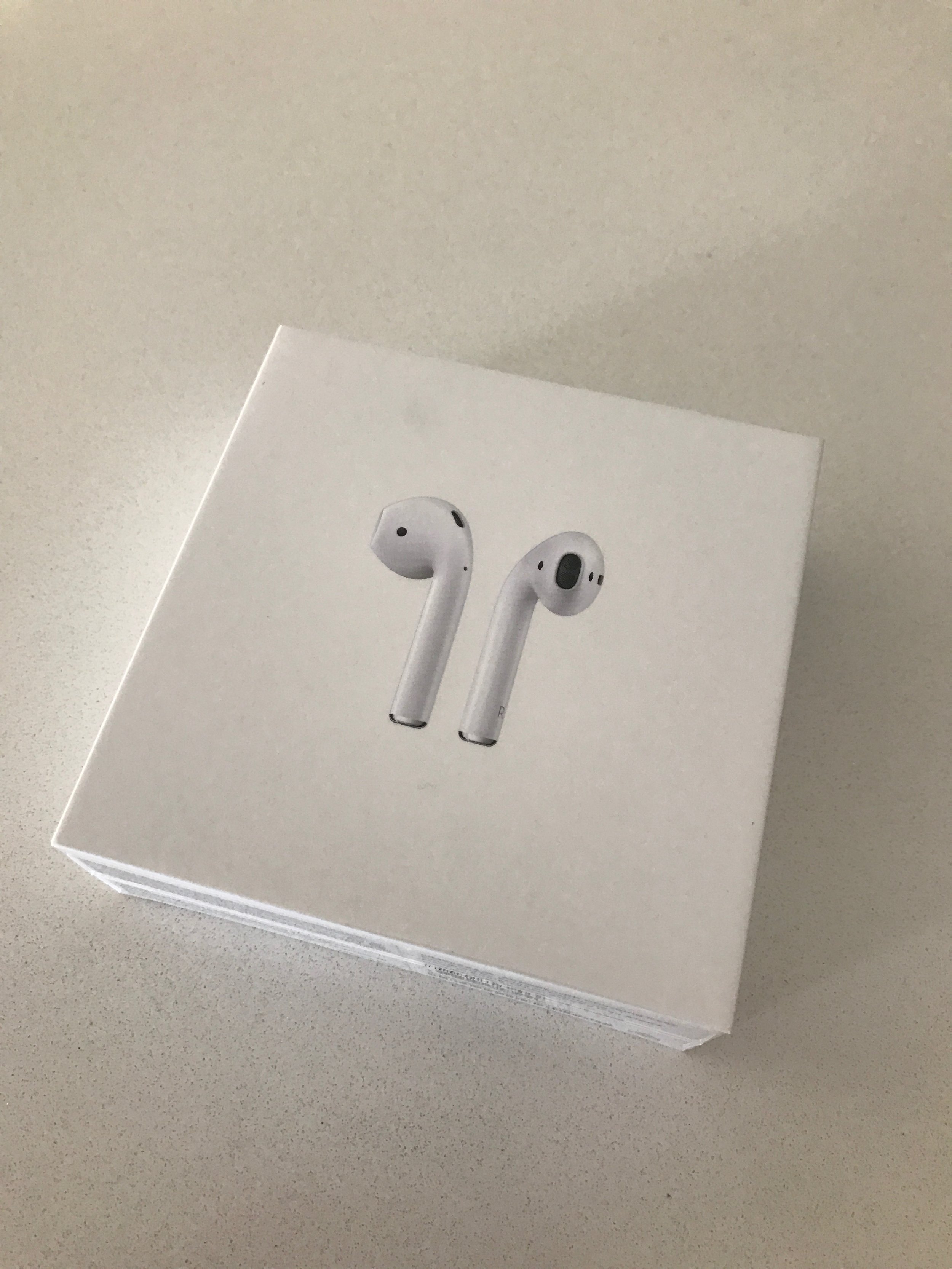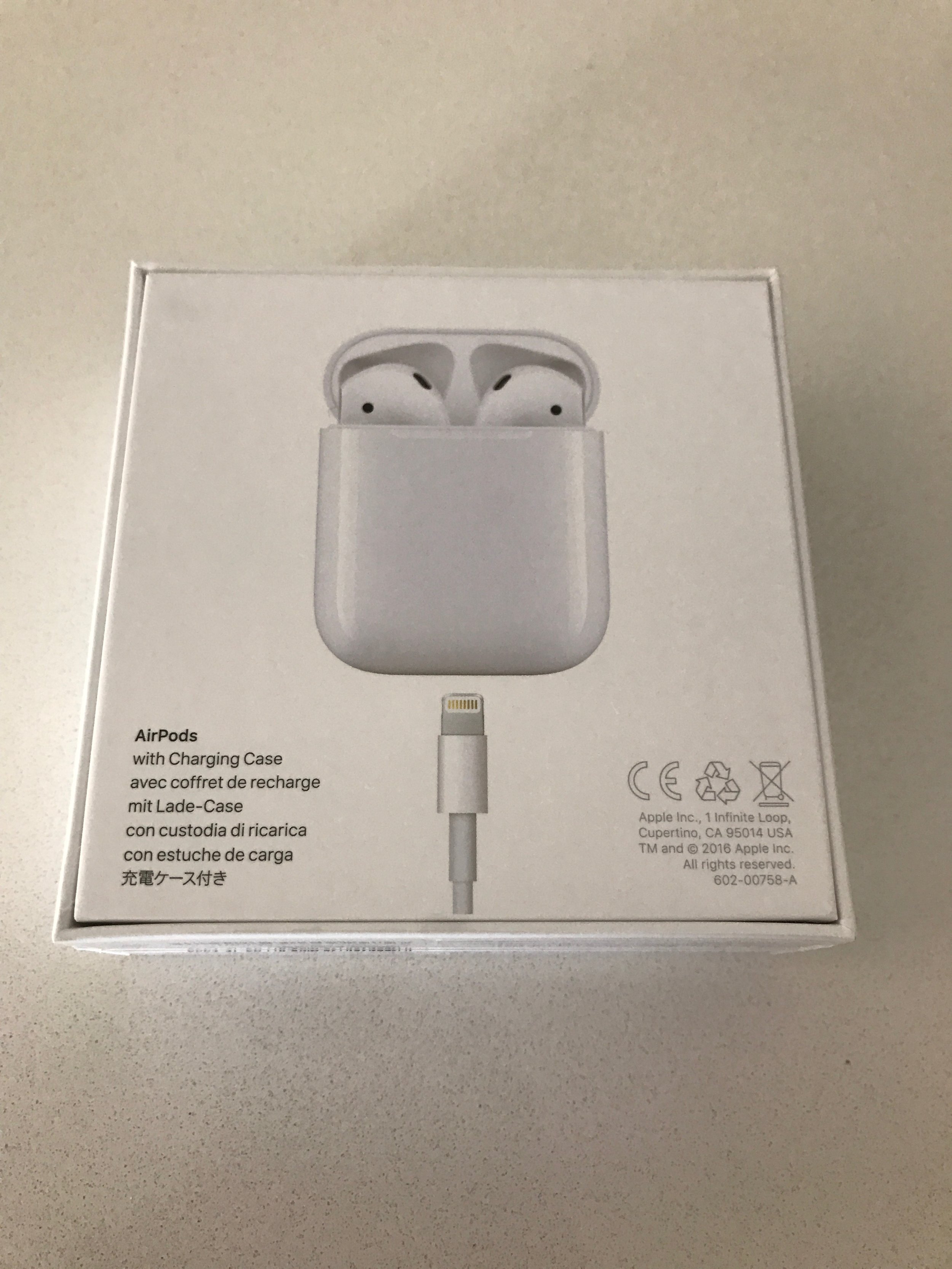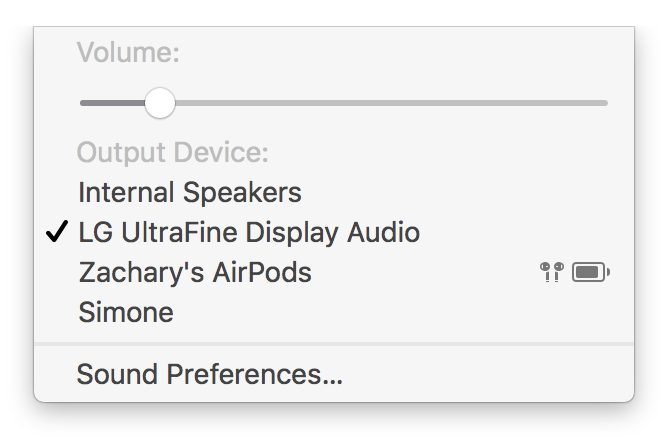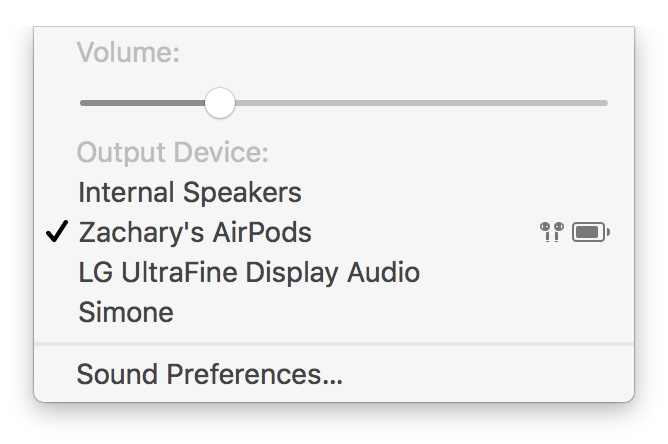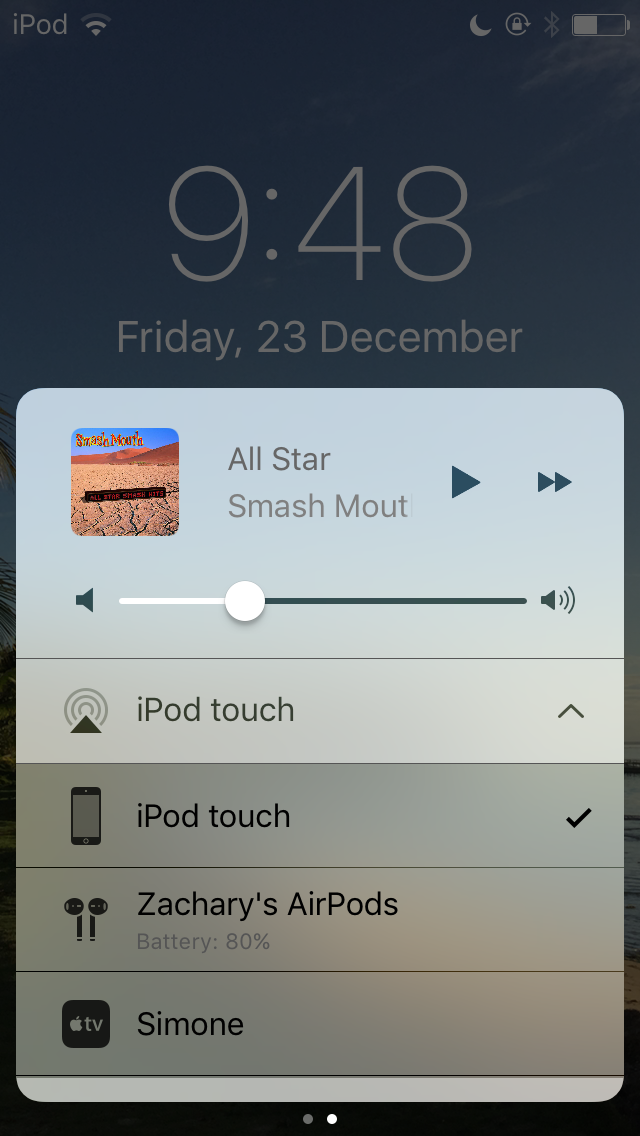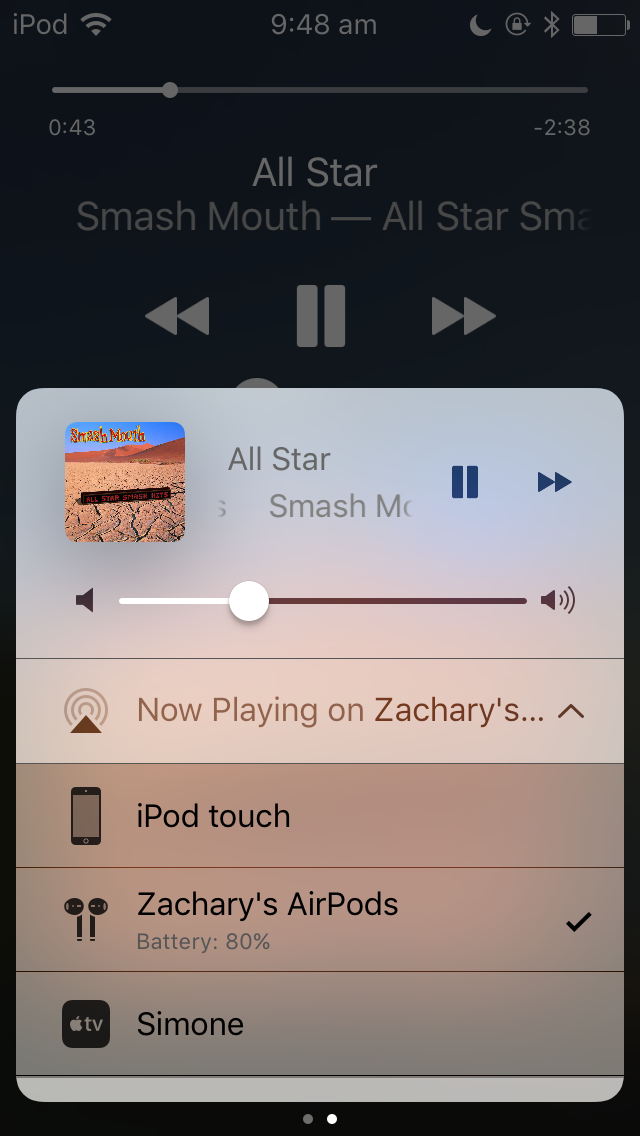Last week as a part of an assortment of software updates across its platforms, Apple updated macOS to version 12.12.4. The headline feature of this update is Night Shift - which has been around on iOS for just over a year. Night Shift adjusts the colour temperature of a screen to the warmer end of the spectrum (removing blue light) at night, and is supposed to be easier on your eyes, and possibly even help you sleep better.
Night Shift is novel for iOS users, but not so much for Mac or PC users who've had the option of using utility software such as f.lux since 2009. f.lux serves a similar purpose to Night Shift in that it slowly warms the colour temperature of your computer display after sunset. I've been using f.lux for about three years now, and absolutely love it. It's up for debate whether or not utilities such as Night Shift and f.lux affect your sleep for the better, but I just like the fact it feels better on the eyes to stare at a warmer screen at night.
Night Shift and f.lux are different in their approach to filtering blue light. They both allow you to choose the level of filtering, but Night Shift isn't anywhere near as "strong" as f.lux on default settings. Even when set to its most warm setting, Night Shift leaves the screen noticeably cooler than f.lux's default.
I've taken some photos comparing the two in a completely dark room, with a display set to half brightness on an almost entirely white image so that you can get a feel for the difference between the two.
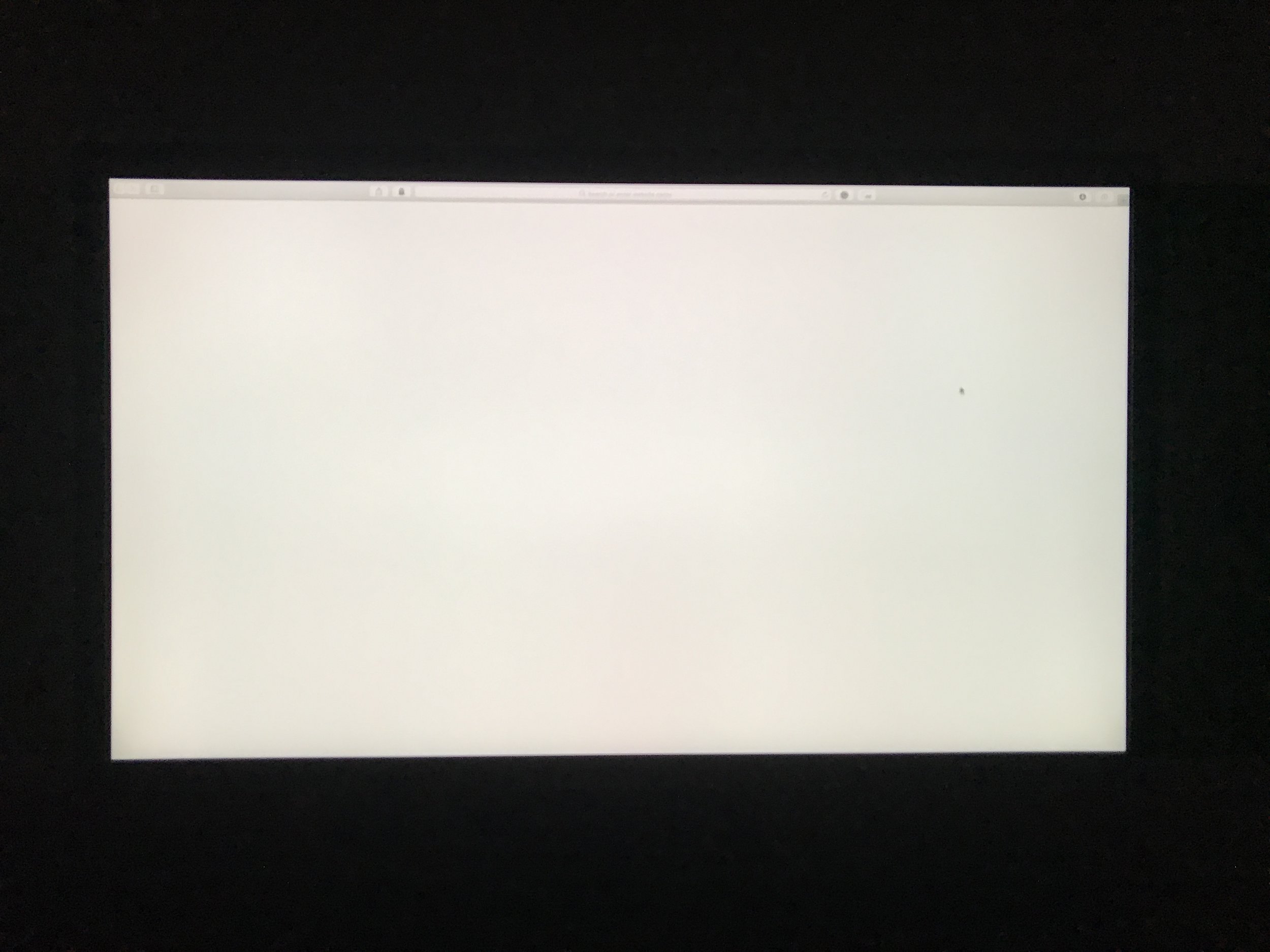
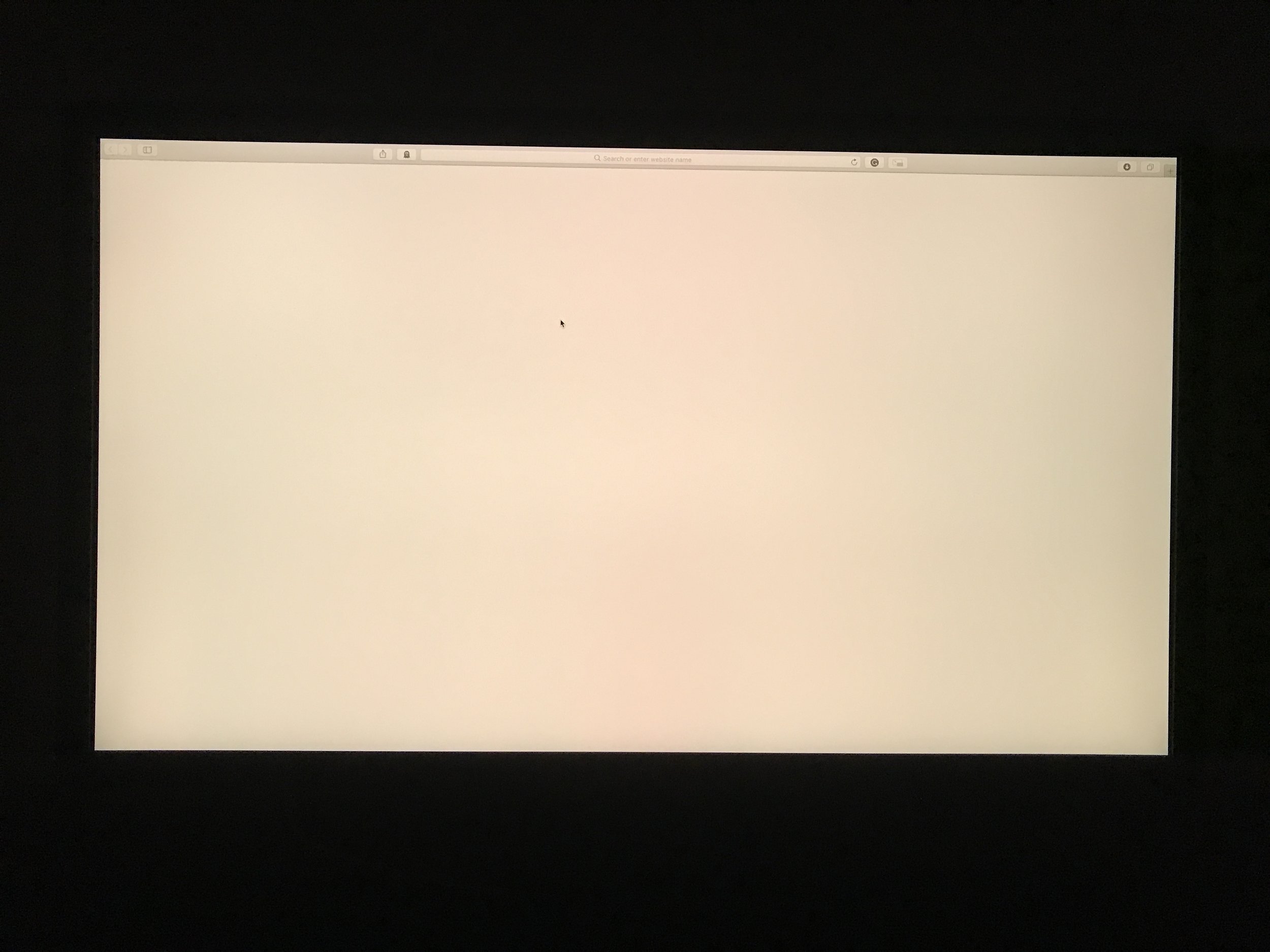
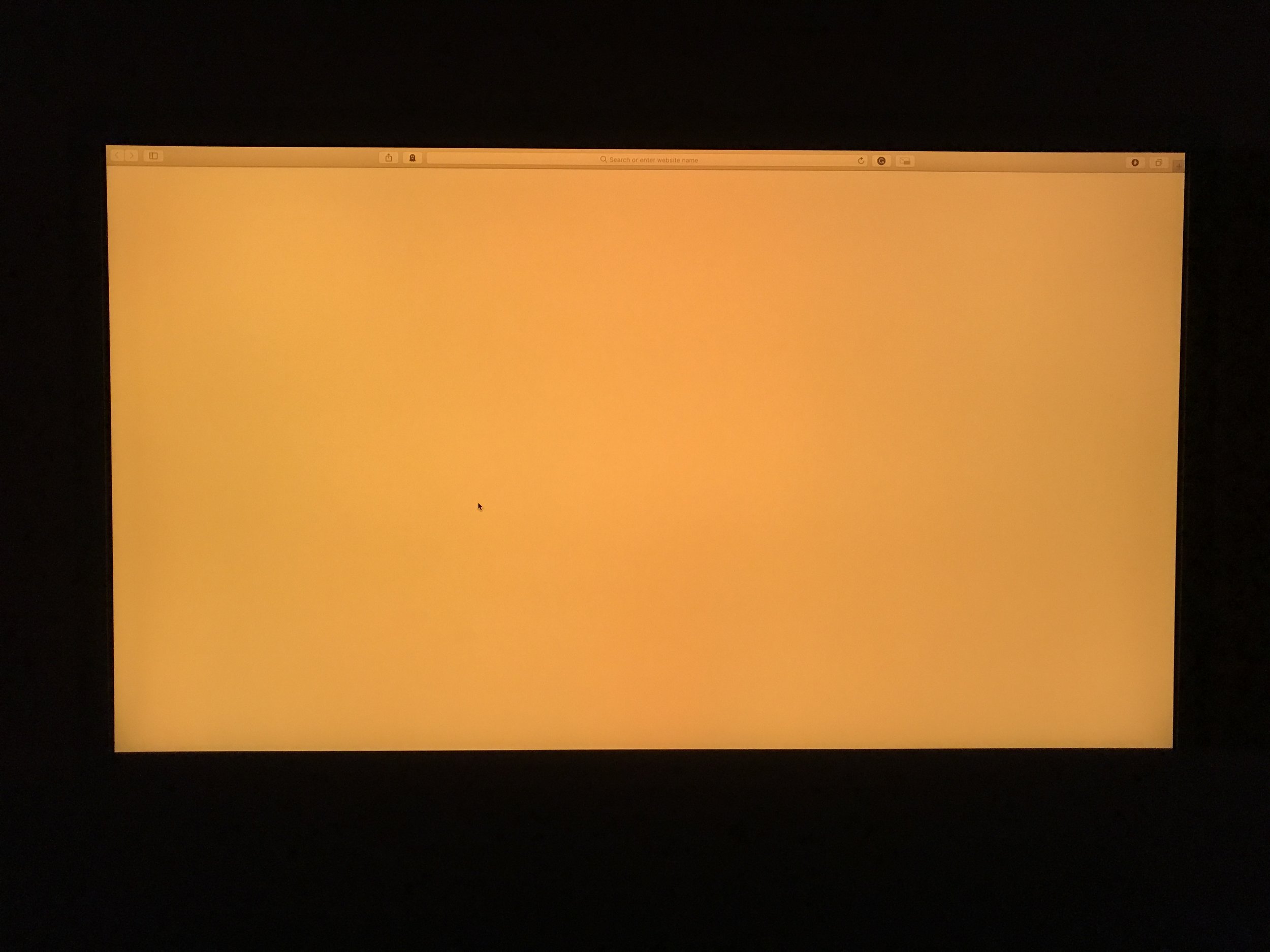
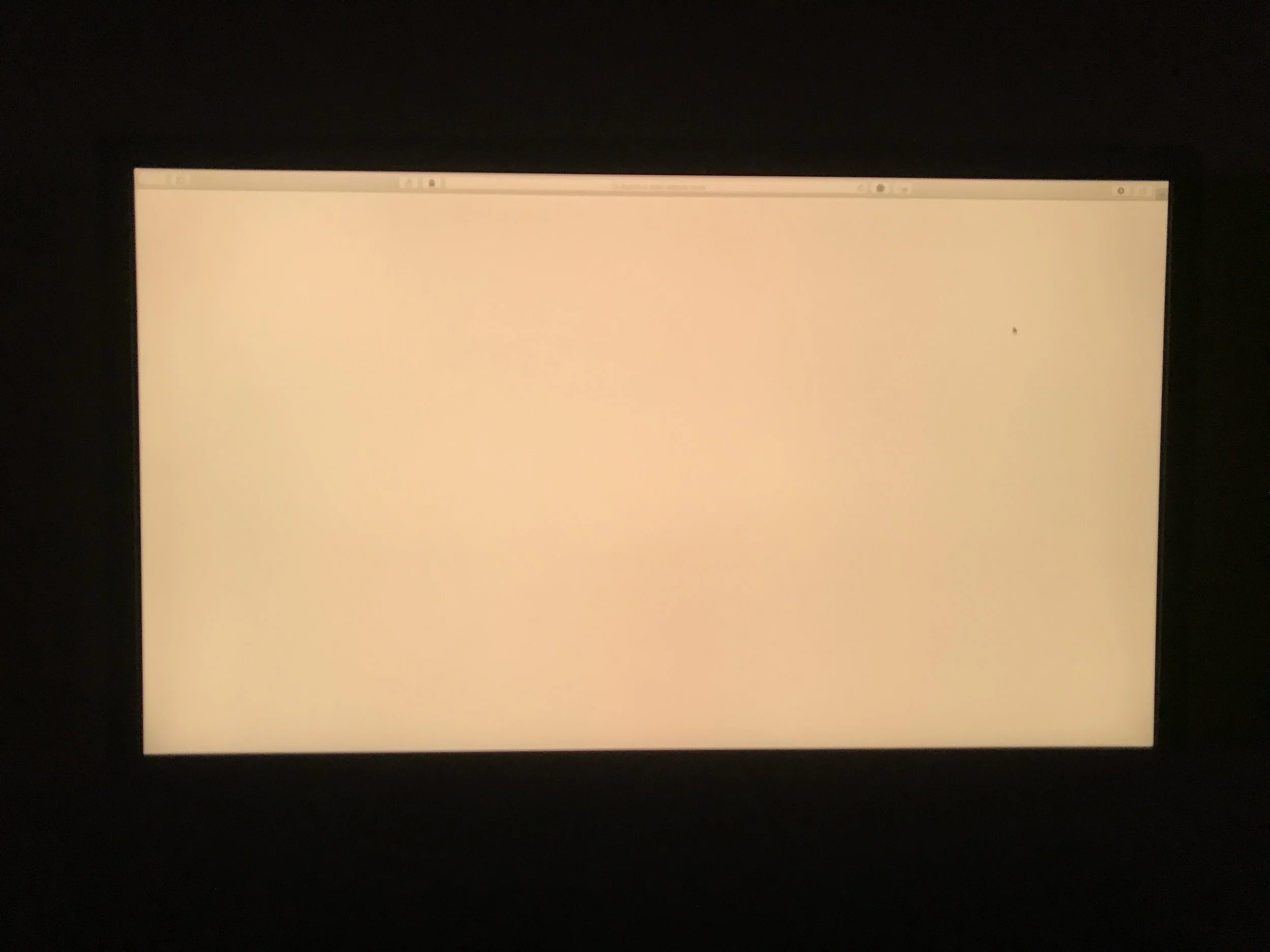
A quick comparison between Night Shift and f.lux:
- f.lux has three modes: daytime, sunset, and bedtime, each mode more warm than the previous. The transition of f.lux between modes is done slowly so as you barely notice it.
- Night Shift is either on or off. There's no in-between mode like f.lux, and it changes between the two quite readily.
- With f.lux, especially on the strongest bedtime mode, colours sometimes become hard to differentiate making it impossible to do design work while using f.lux.
- Different colours are still distinguishable using Night Shift on its strongest setting, so while things will look slightly different and I wouldn't recommend designing anything with Night Shift on, it's possible.
- Night Shift doesn't adjust the colours to be as warm as f.lux does.
- Night Shift's warmest setting looks quite similar to f.lux's default "sunset" setting. If that's all you're after, Night Shift will suffice.
So which one should you use?
There's no "right" answer here. It's a matter of personal preference. If you are after stronger settings and more customisation, choose f.lux. If you want something simple that you can set-and-forget, go with Night Shift. Apple's implementation of Night Shift is typical of the way Apple does things - they offer the feature inbuilt in macOS so as it's accessible to all, it's simple to use, and works reliably. It's more than adequate for most. For those who want a bit more, f.lux exists.